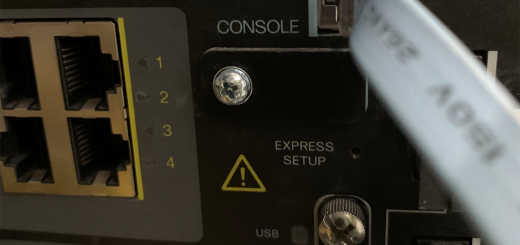Cisco ASA 5500-X Version 9.8 to ASA 9.12 upgrade

Scenario
Upgrade Primary and Secondary ASA pair
Before Upgrade
Read Cisco ASA Upgrade Guide for upgrade path and compatibility
Steps:
1. Take Backup of the running config
ASA/pri/act#show run
2. Copy New Image from usb device to flash:, USB disk is disk1:
ASA/pri/act#copy disk1://asa9-12-3-9-smp-k8.bin flash:
Source filename [/ASA-9.12/asa9-12-3-9-smp-k8.bin]?
Destination filename [/ASA-9.12/asa9-12-3-9-smp-k8.bin]?
Copy in progress…
Note: Use following command if in case TFTP copying.
copy tftf:/ asa9-12-3-9-smp-k8.bin flash:
3. Set the new Boot image and Save
ASA/pri/act (config)#boot system disk0:/asa9-12-3-9-smp-k8.bin
ASA/pri/ act(config)#exit
ASA/pri/ act#wr
4. Make Secondary ASA Active
ASA/sec/stby#
failover active
5. Reload Primary ASA
ASA/pri/stby#reload
6. Make Primary ASA Active
ASA/pri/stby#failover active
7. Reload Secondary ASA
ASA/sec/stby#reload
Other Useful Command
dir flash:
sh version
sh failover
sh run boot system
Always verify MD5 hash
ASA/pri/act# verify /md5 flash: asa9-12-3-9-smp-k8.bin
Always Copy IOS images by USB to save time.